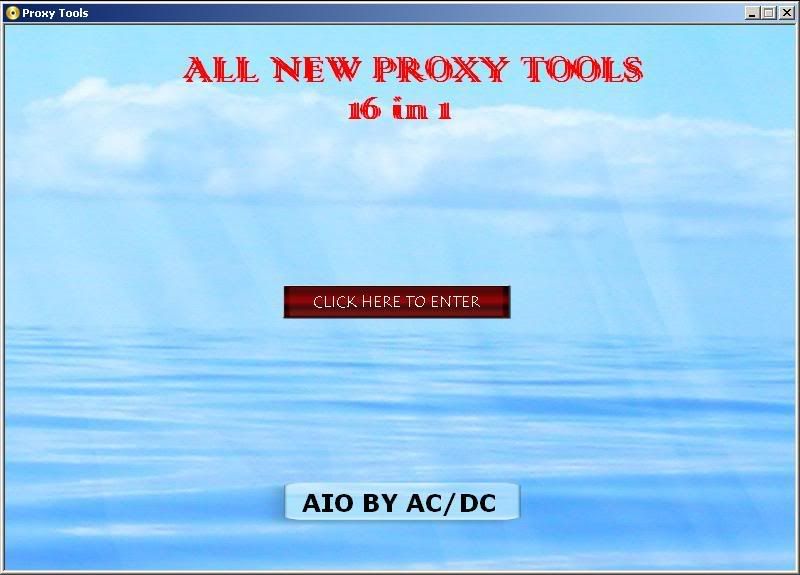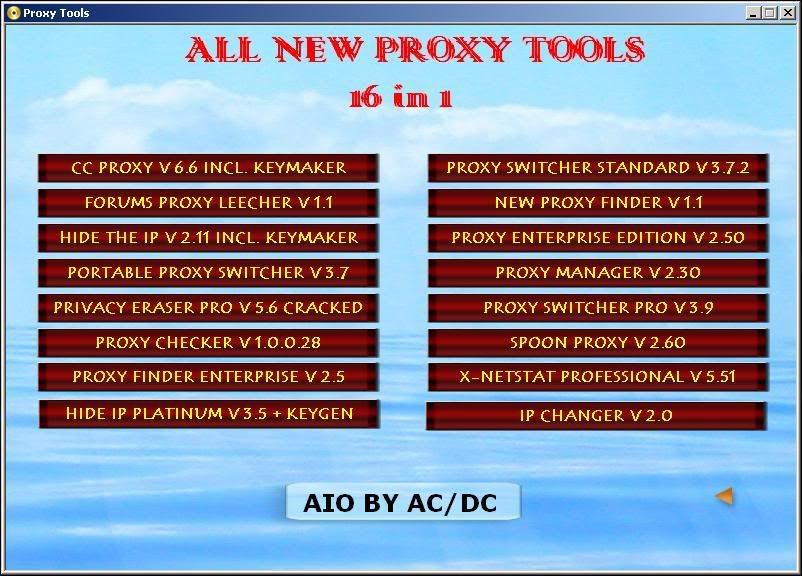1
Ctrl + Shift + A
AllCaps
Makes the selection all capitals (toggle)
2
Alt + Ctrl + 1
ApplyHeading1
Applies Heading 1 style to the selected text
3
Alt + Ctrl + 2
ApplyHeading2
Applies Heading 2 style to the selected text
4
Alt + Ctrl + 3
ApplyHeading3
Applies Heading 3 style to the selected text
5
Ctrl + Shift + L
ApplyListBullet
Applies List Bullet style to the selected text
6
Alt + F10
AppMaximize
Enlarges the application window to full size
7
Alt + F5
AppRestore
Restores the application window to normal size
8
Ctrl+B
Bold
Makes the selection bold (toggle)
9
Ctrl + PgDn
BrowseNext
Jump to the next browse object
10
Ctrl + PgUp
BrowsePrev
Jump to the previous browse object
11
Alt + Ctrl + Home
BrowseSel
Select the next/prev browse object
12
Esc
Cancel
Terminates an action
13
Ctrl+E
CenterPara
Centers the paragraph between the indents
14
Shift+F3
ChangeCase
Changes the case of the letters in the selection
15
Left arrow
CharLeft
Moves the insertion point to the left one character
16
Shift + Left arrow
CharLeftExtend
Extends the selection to the left one character
17
Rt arrow
CharRight
Moves the insertion point to the right one character
18
Shift + Rt arrow
CharRightExtend
Extends the selection to the right one character
19
Alt + Shift + C
ClosePane
Closes the active window pane (if you are in Normal View and have, for example, the Footnote pane open)
20
Alt+Drag (or press Ctrl + Shift + F8 and drag, but Alt + Drag is far easier!)
ColumnSelect
Selects a columnar block of text
21
Ctrl +Shift+C
CopyFormat
Copies the formatting of the selection
22
Shift + F2
CopyText
Makes a copy of the selection without using the clipboard (press Return to paste)
23
Alt + F3
CreateAutoText
Adds an AutoText entry to the active template
24
Ctrl+ Backspace
DeleteBackWord
Deletes the previous word without putting it on the Clipboard
25
Ctrl + Del
DeleteWord
Deletes the next word without putting it on the Clipboard
26
Ctrl+W, Ctrl+F4
DocClose
Prompts to save the document and then closes the active window. (But doesn't intercept the menu command)
27
Ctrl + F10
DocMaximize
Enlarges the active window to full size
28
Ctrl + F7
DocMove
Changes the position of the active window
29
Ctrl + F5
DocRestore
Restores the window to normal size
30
Ctrl + F8
DocSize
Changes the size of the active window
31
Alt + Ctrl + S
DocSplit
Splits the active window horizontally and then adjusts the split
32
Alt + Shift + F9
DoFieldClick
Executes the action associated with macrobutton fields
33
Ctrl + Shift + D
DoubleUnderline
Double underlines the selection (toggle)
34
Alt R, G
DrawGroup
Groups the selected drawing objects
35
Alt R, I
DrawSnapToGrid
Sets up a grid for aligning drawing objects
36
Alt R, U
DrawUngroup
Ungroups the selected group of drawing objects
37
Ctrl+Shift+F5 (Or: Alt I, K)
EditBookmark
Brings up the bookmark dialog
38
Del
EditClear
Performs a forward delete or removes the selection without putting it on the Clipboard
39
Ctrl+C
EditCopy
Copies the selection and puts it on the Clipboard
40
Ctrl+X
EditCut
Cuts the selection and puts it on the Clipboard
41
Ctrl+F
EditFind
Finds the specified text or the specified formatting
42
F5, Ctrl+G
EditGoTo
Jumps to a specified place in the active document
43
Alt E, K
EditLinks
Allows links to be viewed, updated, opened, or removed
44
Ctrl+V
EditPaste
Inserts the Clipboard contents at the insertion point
45
Alt E, S
EditPasteSpecial
Inserts the Clipboard contents as a linked object, embedded object, or other format
46
Alt + Shift + Backspc
EditRedo
Redoes the last action that was undone
47
F4
EditRedoOrRepeat
Repeats the last command, or redoes the last action that was undone (unfortunately, doesn't work for as many commands in Word 2000 as in Word 97 and below, but this is still one of Word's most useful shortcuts, if not the most useful)
48
Ctrl+H
EditReplace
Finds the specified text or the specified formatting and replaces it
49
Ctrl+A
EditSelectAll
Selects the entire document
50
Ctrl+Z
EditUndo
Reverses the last action
51
Alt + PageDn (to select to end of column, use Alt + Shift + PgDn)
EndOfColumn
Moves to the last cell in the current table column
52
Ctrl+Shift+End
EndOfDocExtend
Extends the selection to the end of the last line of the document
53
Ctrl+End
EndOfDocument
Moves the insertion point to the end of the last line of the document
54
End
EndOfLine
Moves the insertion point to the end of the current line
55
Shift+End
EndOfLineExtend
Extends the selection to the end of the current line
56
Alt+End
EndOfRow
Moves to the last cell in the current row
57
Alt + Ctrl + PgDn
EndOfWindow
Moves the insertion point to the end of the last visible line on the screen
58
Shift + Alt + Ctrl + PgDn
EndOfWindowExtend
Extends the selection to the end of the last visible line on the screen
59
F8 (press Esc to turn off)
ExtendSelection
Turns on extend selection mode and then expands the selection with the direction keys
60
Alt + F4 (<9>)
FileCloseOrExit
Closes the current document, or if no documents are open, quits Word. Horrible command, as it makes it a long winded business to quit Word. But there's a simple solution - assign Alt+F4 to FileExit instead.

61
Alt + F4 (Word 97)
FileExit
Quits Microsoft Word and prompts to save the documents (does intercept the menu item, but not the keyboard shortcut, or the x button. An AutoExit macro is usually a better way of intercepting this).
62
NOT Ctrl+N!!
FileNew
Creates a new document or template (brings up the dialog). Note that: Word pretends that Ctrl+N is assigned to FileNew but it isn't, it's assigned to FileNewDefault You can fix this in Word 2000 by assigning Ctrl+N to the FileNewDialog command. In Word 97 the only way to fix it is to create a macro called FileNew (to do this, press Alt + F8, type "FileNew" without the quotes and Click "Create". The macro will automatically contain the code needed to make it work).
63
Ctrl+N
FileNewDefault
Creates a new document based on the Normal template.
64
Ctrl+O
FileOpen
Opens an existing document or template
65
Alt F, U
FilePageSetup
Changes the page setup of the selected sections
66
Ctrl + P
FilePrint
Prints the active document (brings up the dialog)
67
Ctrl+F2
FilePrintPreview
Displays full pages as they will be printed
68
Alt F, I
FileProperties
Shows the properties of the active document
69
Ctrl+S
FileSave
FileSave
70
Alt F, A (or F12)
FileSaveAs
Saves a copy of the document in a separate file (brings up the dialog)
71
Ctrl+Shift+F
Font
Activates the Fonts listbox on the formatting toolbar
72
Ctrl+Shift+P
FontSizeSelect
Activates the Font Size drop-down on the formatting toolbar
73
Alt + Ctrl + K
FormatAutoFormat
Automatically formats a document (or sometimes, automatically screws it up)
74
Alt O, B
FormatBordersAndShading
Changes the borders and shading of the selected paragraphs, table cells, and pictures
75
Alt O, E
FormatChangeCase
Changes the case of the letters in the selection
76
Alt O, C
FormatColumns
Changes the column format of the selected sections (brings up the dialog)
77
Alt O, D
FormatDropCap
Formats the first character of current paragraph as a dropped capital (must select it first)
78
Ctrl+D
FormatFont
Brings up the Format + Font dialog
79
Alt + Shift + R
FormatHeaderFooterLink
Links the current header/footer to the previous section (but does not intercept the button on the Header Footer toolbar)
80
Alt O, P
FormatParagraph
Brings up the Format Paragraph dialog
81
Alt O, S
FormatStyle
Applies, creates, or modifies styles
82
Alt O, T
FormatTabs
Brings up the Format Tabs dialog
83
Shift + F5
GoBack
Returns to the previous insertion point (goes back to up to 3 points, then returns to where you started; this is one of the most useful shortcuts of them all. Also useful when opening a document, if you want to g straight to where you were last editing it)
84
Ctrl + >
GrowFont
Increases the font size of the selection
85
Ctrl + ]
GrowFontOnePoint
Increases the font size of the selection by one point
86
Ctrl + T (or drag the ruler)
HangingIndent
Increases the hanging indent
87
F1
Help
Microsoft Word Help
88
Shift + F1
HelpTool
Lets you get help on a command or screen region or examine text properties
89
Ctrl + Shift + H
Hidden
Makes the selection hidden text (toggle)
90
Click on it
HyperlinkOpen
Connect to a hyperlink's address
91
Ctrl + M (or drag the ruler)
Indent
Moves the left indent to the next tab stop
92
Alt + Ctrl + M (or Alt I, M)
InsertAnnotation
Inserts a comment
93
F3
InsertAutoText
Replaces the name of the AutoText entry with its contents
94
Alt I, B
InsertBreak
Ends a page, column, or section at the insertion point
95
Alt I, C
InsertCaption
Inserts a caption above or below a selected object
96
Ctrl + Shift + Return
InsertColumnBreak
Inserts a column break at the insertion point
97
Alt + Shift + D
InsertDateField
Inserts a date field
98
Alt + Ctrl + D
InsertEndnoteNow
Inserts an endnote reference at the insertion point without displaying the dialog
99
Alt I, F
InsertField
Inserts a field in the active document
100
Ctrl+F9
InsertFieldChars
Inserts an empty field with the enclosing field characters
101
Alt I, L
InsertFile
Inserts the text of another file into the active document
102
Alt I, N
InsertFootnote
Inserts a footnote or endnote reference at the insertion point
103
Alt + Ctrl + F
InsertFootnoteNow
Inserts a footnote reference at the insertion point without displaying the dialog
104
Ctrl + K
InsertHyperlink
Insert Hyperlink
105
Alt I, D
InsertIndexAndTables
Inserts an index or a table of contents, figures, or authorities into the document
106
Alt + Ctrl + L
InsertListNumField
Inserts a ListNum Field
107
Alt + Shift + F
InsertMergeField
Brings up a dialog to insert a mail merge field at the insertion point. (It does not intercept the button on the Mail merge. toolbar)
108
Ctrl + Return
InsertPageBreak
Inserts a page break at the insertion point
109
Alt + Shift + P
InsertPageField
Inserts a page number field
110
Ctrl + Shift + F3
InsertSpike
Empties the spike AutoText entry and inserts all of its contents into the document
111
Alt + Shift + T
InsertTimeField
Inserts a time field
112
Ctrl + I
Italic
Makes the selection italic (toggle)
113
Ctrl + J
JustifyPara
Aligns the paragraph at both the left and the right indent
114
Ctrl + L
LeftPara
Aligns the paragraph at the left indent
115
Down arrow
LineDown
Moves the insertion point down one line
116
Shift + down arrow
LineDownExtend
Extends the selection down one line
117
Up arrow
LineUp
Moves the insertion point up one line
118
Shift + up arrow
LineUpExtend
Extends the selection up one line
119
Ctrl + F11
LockFields
Locks the selected fields to prevent updating
120
Alt + Shift + K
MailMergeCheck
Checks for errors in a mail merge
121
Alt+Shift+E
MailMergeEditDataSource
Lets you edit a mail merge data source
122
Alt + Shift + N
MailMergeToDoc
Collects the results of the mail merge in a document
123
Alt Shift + M
MailMergeToPrinter
Sends the results of the mail merge to the printer
124
Alt + Shift + I
MarkCitation
Marks the text you want to include in the table of authorities
125
Alt + Shift + X
MarkIndexEntry
Marks the text you want to include in the index
126
Alt + Shift + O
MarkTableOfContentsEntry
Inserts a TC field (but it is far better to use Heading Styles to generate your Table of Contents instead)
127
Alt or F10
MenuMode
Makes the menu bar active
128
Alt + Shift + F11
MicrosoftScriptEditor
Starts or switches to Microsoft Development Environment application, allowing you to view the HTML/XML source code that would be behind the document if it were in .htm format (or that is behind it if it already is in .htm format).
129
Alt + Ctrl + F1
MicrosoftSystemInfo
Execute the Microsoft System Info application
130
F2
MoveText
Moves the selection to a specified location without using the clipboard (press Return to execute the more)
131
Tab
NextCell
Moves to the next table cell
132
F11
NextField
Moves to the next field
133
Alt + F7
NextMisspelling
Find next spelling error
134
Alt + down arrow
NextObject
Moves to the next object on the page
135
Ctrl + F6
NextWindow
Switches to the next document window, equivalent to selecting a document from the Window menu.
136
Ctrl+Shift+N
NormalStyle
Applies the Normal style
137
Ctrl + 0
OpenOrCloseUpPara
Sets or removes extra spacing above the selected paragraph
138
F6
OtherPane
Switches to another window pane in Normal View (for instance, if you have if you have a Footnotes pane open in Normal view and want to switch to the main document and back without closing the pane).
139
Alt + _
OutlineCollapse
Collapses an Outline in Outline View by one level
140
Alt+Shift+rt arrow
OutlineDemote
Demotes the selected paragraphs one heading level
141
Alt + +
OutlineExpand
Expands an Outline in Outline View by one level
142
Alt+Shift+down arrow
OutlineMoveDown
Moves the selection below the next item in the outline
143
Alt+Shift+up arrow
OutlineMoveUp
Moves the selection above the previous item in the outline
144
Alt+Shift+left arrow
OutlinePromote
Promotes the selected paragraphs one heading level
145
Alt + Shift + L
OutlineShowFirstLine
Toggles between showing the first line of each paragraph only or showing all of the body text in the outline
146
Ins
Overtype
Toggles the typing mode between replacing and inserting
147
PgDn
PageDown
Moves the insertion point and document display to the next screen of text
148
Shift+ PgDn
PageDownExtend
Extends the selection and changes the document display to the next screen of text
149
PgUp
PageUp
Moves the insertion point and document display to the previous screen of text
150
Shift + PgUp
PageUpExtend
Extends the selection and changes the document display to the previous screen of text
151
Ctrl + down arrow
ParaDown
Moves the insertion point to the beginning of the next paragraph
152
Shift + Ctrl + down arrow
ParaDownExtend
Extends the selection to the beginning of the next paragraph
153
Ctrl + up arrow
ParaUp
Moves the insertion point to the beginning of the previous paragraph
154
Shift + Ctrl + up arrow
ParaUpExtend
Extends the selection to the beginning of the previous paragraph
155
Ctrl+Shift+V
PasteFormat
Applies the previously copied formatting to selection
156
Shift + Tab
PrevCell
Moves to the previous table cell
157
Shift + F11
PrevField
Moves to the previous field
158
Alt + up arrow
PrevObject
Moves to the previous object on the page
159
Ctrl + Shift + F6
PrevWindow
Switches back to the previous document window
160
Sfift+F4
RepeatFind
Repeats Go To or Find to find the next occurrence
161
Ctrl+Spacebar
ResetChar
Makes the selection the default character format of the applied style
162
Ctrl+Q
ResetPara
Makes the selection the default paragraph format of the applied style
163
Ctrl +R
RightPara
Aligns the paragraph at the right indent
164
Ctrl + *
ShowAll
Shows/hides all nonprinting characters
165
Alt + Shift + A
ShowAllHeadings
Displays all of the heading levels and the body text in Outline View
166
Ctrl + <
ShrinkFont
Decreases the font size of the selection
167
Ctrl + [
ShrinkFontOnePoint
Decreases the font size of the selection by one point
168
Ctrl + Shift + K
SmallCaps
Makes the selection small capitals (toggle)
169
Ctrl + 1
SpacePara1
Sets the line spacing to single space
170
Ctrl + 5
SpacePara15
Sets the line spacing to one-and-one-half space
171
Ctrl + 2
SpacePara2
Sets the line spacing to double space
172
Ctrl + F3
Spike
Deletes the selection and adds it to the "Spike" AutoText entry (which allows you to move text and graphics from nonadjacent locations)
173
Alt + PgUp
StartOfColumn
Moves to the first cell in the current column
174
Ctrl+Shift+Home
StartOfDocExtend
Extends the selection to the beginning of the first line of the document
175
Ctrl +Home
StartOfDocument
Moves the insertion point to the beginning of the first line of the document
176
Home
StartOfLine
Moves the insertion point to the beginning of the current line
177
Shift+Home
StartOfLineExtend
Extends the selection to the beginning of the current line
178
Alt+Home
StartOfRow
Moves to the first cell in the current row
179
Alt+Ctrl+PgUp
StartOfWindow
Moves the insertion point to the beginning of the first visible line on the screen
180
Shift+ Alt+Ctrl+PgUp
StartOfWindowExtend
Extends the selection to the beginning of the first visible line on the screen
181
Strl + Shift + S
Style
Activates the Style drop-down on the Formatting toolbar
182
Ctrl + =
Subscript
Makes the selection subscript (toggle)
183
Ctrl + +
Superscript
Makes the selection superscript (toggle)
184
Ctrl + Shift + Q
SymbolFont
Applies the Symbol font to the selection
185
Alt A, F
TableAutoFormat
Applies a set of formatting to a table
186
Alt A, H
TableHeadings
Toggles table headings attribute on and off
187
Alt + click
(Alt + drag to select several)
TableSelectColumn
Selects the current column in a table
188
Click in left margin
TableSelectRow
Selects the current row in a table
189
Alt + double-click
TableSelectTable
Selects an entire table
190
Alt + Ctrl + U
TableUpdateAutoFormat
Updates the table formatting to match the applied Table Autoformat settings
191
Shift + F9 (Alt + F9 toggles all field codes on or off)
ToggleFieldDisplay
Shows the field codes or the results for the selection (toggle)
192
Alt T, C
ToolsCustomize
Allows you to customizes the Word user interface (menus, keyboard and toolbars) and store the customizations in a template (defaults to Normal.dot, so be careful!)
193
Alt + F8
ToolsMacro
Runs, creates, deletes, or revises a macro
194
F7
ToolsProofing
Checks the spelling and grammar in the active document
195
Ctr.l + Shift + E
ToolsRevisionMarksToggle
Toggles track changes for the active document
196
Shift + F7
ToolsThesaurus
Finds a synonym for the selected word
197
Ctrl+U
Underline
Formats the selection with a continuous underline (toggle)
198
Ctrl + Shift + T
(or drag the ruler)
UnHang
Decreases the hanging indent
199
Ctrl + Shift + M
(or drag the ruler)
UnIndent
Moves the left indent to the previous tab stop
200
Ctrl+Shift+F9
UnlinkFields
Permanently replaces the field codes with the results
201
Ctrl + Shift + F11
UnlockFields
Unlocks the selected fields for updating
202
F9
UpdateFields
Updates and displays the results of the selected fields
203
Ctrl + Shiift + F7
UpdateSource
Copies the modified text of a linked file back to its source file
204
Hover over comment
ViewAnnotations
Show or hide the comment pane
205
Dbl-click the endnote reference
ViewEndnoteArea
If in Normal View, opens a pane for viewing and editing the endnote (toggle). If in Page/Print Layout View, switches from the body text to the endnote or vice versa
206
At + F9
ViewFieldCodes
Shows the field codes or results for all fields (toggle)
207
Dbl-click the footnote reference
ViewFootnoteArea
If in Normal View, opens a pane for viewing and editing the footnote (toggle). If in Page/Print Layout View, switches from the body text to the footnote or vice versa.
208
Alt V, F
ViewFootnotes
If in Normal View, opens a pane for viewing and editing footnotes and endnotes (toggle). If in Page/Print Layout View, switches from the body text to the footnotes/endnotes or vice versa.
209
Alt V, H
ViewHeader
Displays header in page layout view
210
Alt V, N
(or Alt + Ctrl + N)
ViewNormal
Changes the editing view to normal view
211
Alt V, O
(or Alt + Ctrl + O)
ViewOutline
Displays a document's outline
212
Alt V, P
(or Alt + Ctrl + P)
ViewPage
Displays the page more-or-less as it will be printed, and allows editing (In Word 2000 the menu item is called Print Layout, but fortunately the command hasn't changed.
213
Alt + F11
ViewVBCode
Shows the VB editing environment (Tools + Macro + Visual Basic Editor)
214
Alt + left arrow
WebGoBack
Backward hyperlink (useful if you clicked on a page number hyperlink in the table of contents and then want to return to the TOC)
215
Alt + rt arrow
WebGoForward
Forward hyperlink
216
Alt W, A
WindowArrangeAll
Arranges windows as non-overlapping tiles
217
Ctrl + left arrow
WordLeft
Moves the insertion point to the left one word
218
Shift + Ctrl + left arrow
WordLeftExtend
Extends the selection to the left one word
219
Ctrl + rt arrow
WordRight
Moves the insertion point to the right one word
220
Shift + Ctrl + rt arrow
WordRightExtend
Extends the selection to the right one word
221
Ctrl + Shift + W
WordUnderline
Underlines the words but not the spaces in the selection (toggle)